Update the App
Let’s make a couple of quick changes to test the process of deploying updates to our app.
We are going to add a Login and Signup button to our lander to give users a clear call to action.
 To do this update our
To do this update our renderLander method in src/containers/Home.js.
renderLander() {
return (
<div className="lander">
<h1>Scratch</h1>
<p>A simple note taking app</p>
<div>
<Link to="/login" className="btn btn-info btn-lg">
Login
</Link>
<Link to="/signup" className="btn btn-success btn-lg">
Signup
</Link>
</div>
</div>
);
}
 And import the
And import the Link component from React-Router in the header.
import { Link } from "react-router-dom";
 Also, add a couple of styles to
Also, add a couple of styles to src/containers/Home.css.
.Home .lander div {
padding-top: 20px;
}
.Home .lander div a:first-child {
margin-right: 20px;
}
And our lander should look something like this.
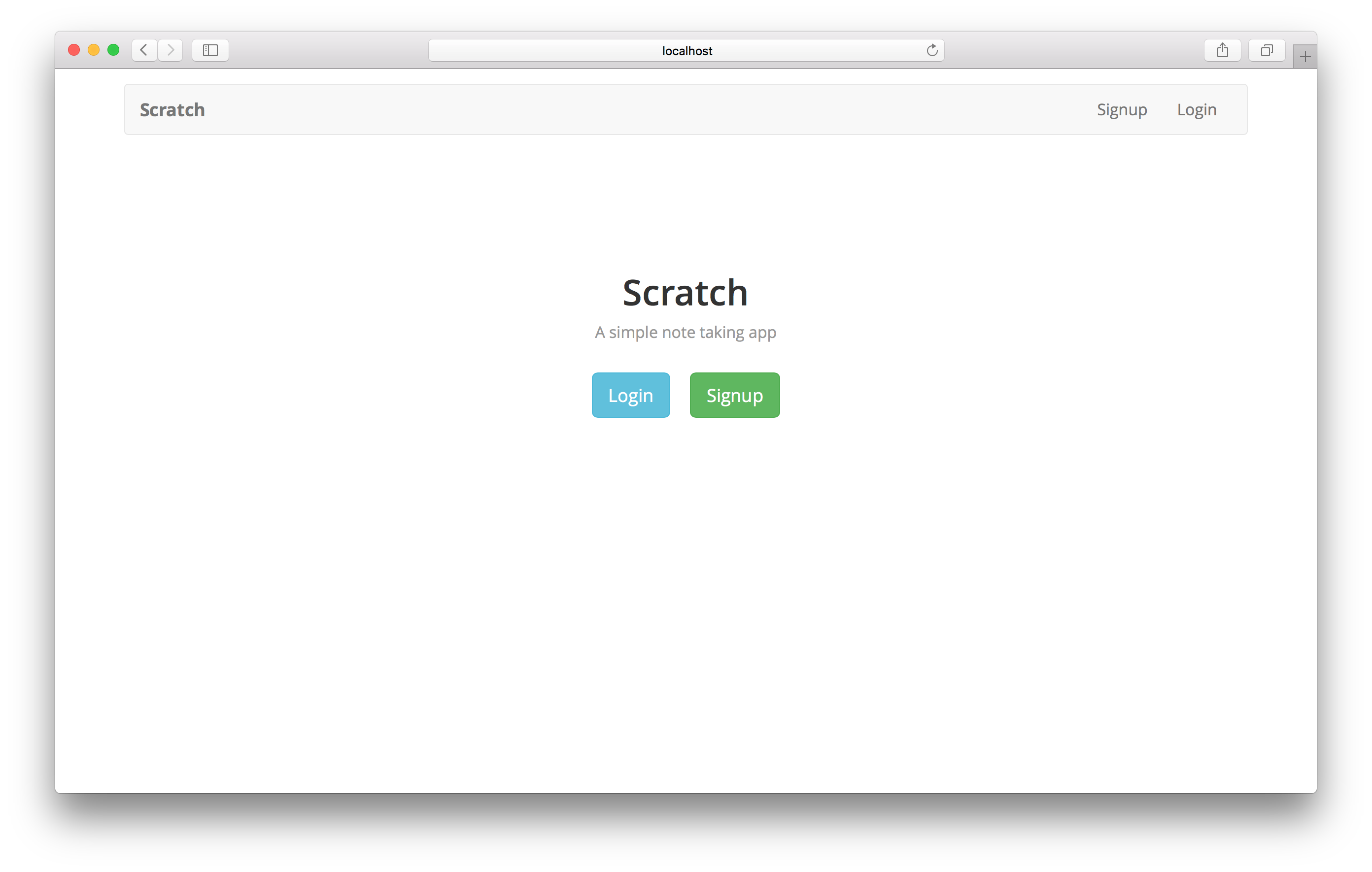
Next, let’s deploy these updates.
If you liked this post, please subscribe to our newsletter, give us a star on GitHub, and check out our sponsors.
For help and discussion
Comments on this chapterFor reference, here is the code so far
Frontend Source :update-the-app